
Location of the horse menu (highlighted in red and appearing twice) for a fighter/wizard
The horse menu was added to Neverwinter Nights in patch 1.69 by way of the mount actions feat. This menu allows a player character (PC) to interact with creatures that can be ridden, most notably horses.
The horse menu is located under "special abilities" in the radial menu. (This is the leftmost submenu.) The lower three options of this submenu are for the three classes a character can have, in order from left to right. The horse menu will appear for each base class a character has. If the base class has one or more other special abilities that need to appear in this slot, a submenu for that class will appear, and the horse menu will be located under this class-specific submenu.
Commands[]
The horse menu has five commands available. Each command must be targeted on something to be used. If the horse menu is invoked from the radial menu of the PC, then the target is clicked after choosing the command. If the horse menu is invoked from the radial menu of another creature, then that other creature is the target. In general, the target must be the PC, a henchman of the PC, or a horse. One exception is that an owned horse may be assigned to another PC. These commands are instant feats, so they bypass the action queue.
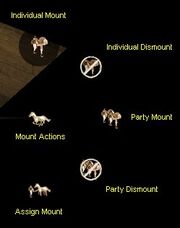
The horse menu
Individual mount: If targeted on a horse, the PC will mount that horse. If targeted on a henchman of the PC, that henchman will mount its assigned horse.
Individual dismount: If the target is mounted, it will dismount.
Party mount: This will cause all henchmen of the PC to mount their assigned horses. If targeted on a horse, then in addition, the PC will mount the target.
Party dismount: This will cause the PC and all henchmen on that PC to dismount (if they are currently riding a horse). It does not matter what is targeted by this command, but a target is required for technical reasons.
Assign mount: This is used to assign horses to riders. An assigned horse becomes a henchman of the rider. There are two basic modes of operation for this command.
- Assign a horse to a rider: Target the horse, then use this command again and target the rider. The horse will become a henchman of the rider and will be the assigned mount referenced by the "individual mount" and "party mount" commands.
- Remove mount assignment: Target the horse, then use this command again and target the horse a second time. The horse will be removed from the PC's party. If the horse in question is a paladin mount, then the horse will be unsummoned.
